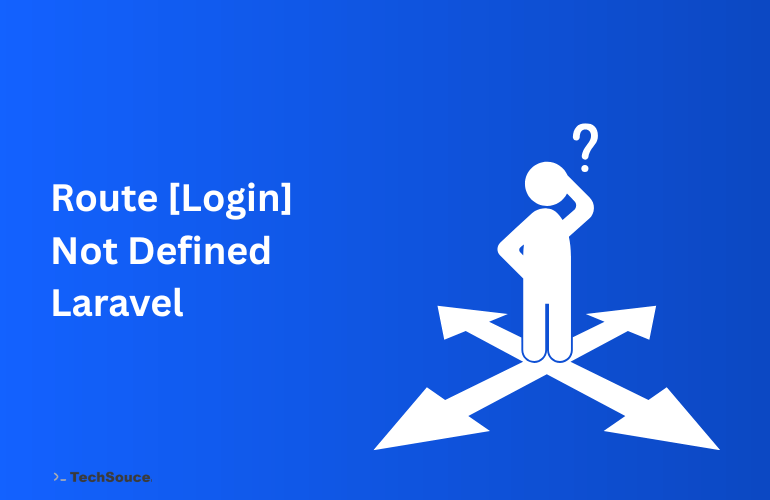Route Login Not Defined Laravel The Error That Makes You Question Everything
You fire up your Laravel project. Everything looks perfect. You visit your homepage and boom! The screen lights up with this beauty: “Route login not defined.”
Wait, what? You JUST created that login route five minutes ago. You saw it. You typed it. You saved the file. So why is Laravel acting like it never existed?
Take a breath. This error trips up developers at every skill level. The good news? You will fix this in under two minutes.
Why This Error Happens
Laravel needs a route named “login” when unauthenticated users try to access protected pages. The framework looks for this specific route name to redirect users who are not logged in.
Think of it like a bouncer at a club. When someone without a pass tries to enter, the bouncer needs to know where to send them. If the bouncer does not know where the entrance is, chaos ensues.
Your route exists. But Laravel does not recognize it because you forgot one tiny detail: the route name.
The Quick Fix
Open your routes file (web.php or api.php). Find your login route. Add this:
Route::get('/login', [LoginController::class, 'show'])->name('login');That name(‘login’) part is the magic ingredient. Without it, Laravel sees your route but does not know to use it for authentication redirects.
When Named Routes Go Rogue
Sometimes your route HAS a name. But it still throws the error. Plot twist!
Check if your route lives inside a group with a prefix. Your route might be named “login” in the file, but Laravel sees it as “admin.login” or “auth.login”.
Run this command to see the truth:
php artisan route:listThis shows every route in your project with its actual full name. Filter it down if you have tons of routes:
php artisan route:list --name=registerFound your route with a prefix? Update your code to use the full name. Change route(‘login’) to route(‘admin.login’) or whatever the full name is.
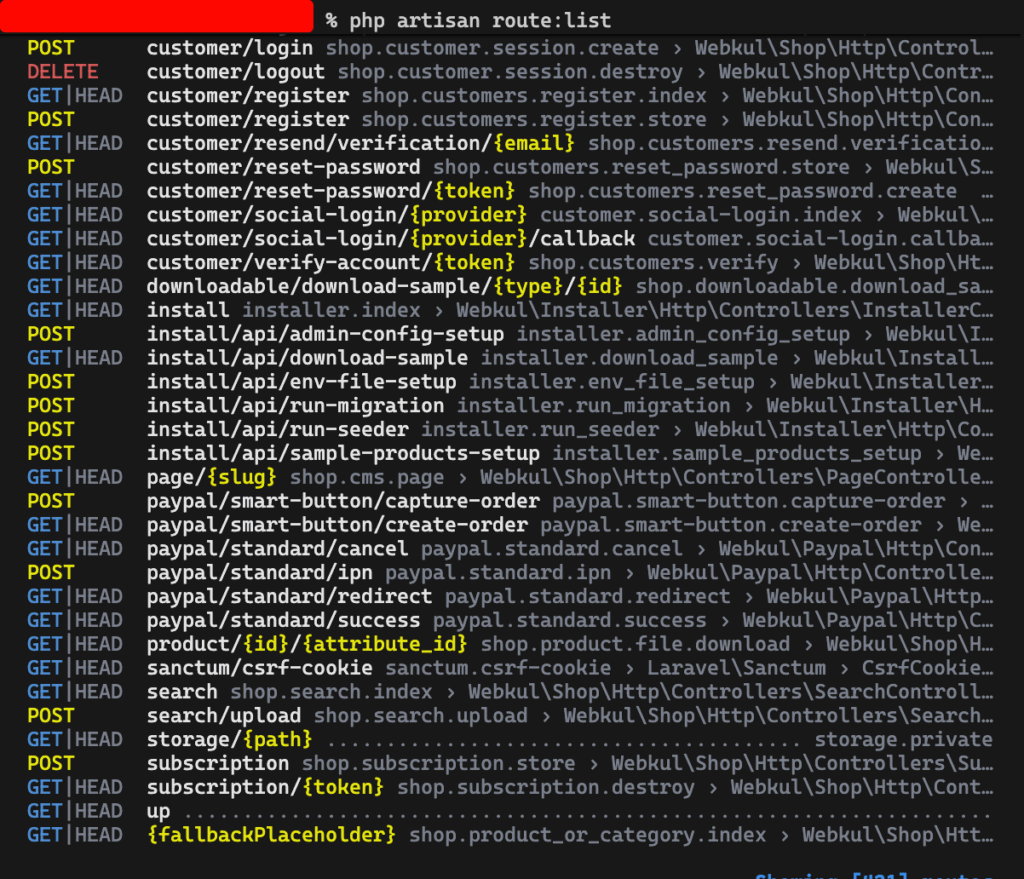
The Middleware Trap
Working with APIs? Using JWT or Sanctum? The auth middleware throws this error when it cannot find your token.
Your API routes need tokens for authentication. No token means no entry. Laravel tries to redirect you to the login route, but if that route is not properly defined for API contexts, you get the error.
For API routes, you want to return JSON responses instead of redirects. Head to app/Exceptions/Handler.php and add this:
protected function unauthenticated($request, AuthenticationException $exception)
{
return $request->expectsJson()
? response()->json(['message' => $exception->getMessage()], 401)
: redirect()->guest(route('login'));
}This tells Laravel to return a 401 status for API requests instead of trying to redirect.
The Fresh Install Problem
Running Laravel 11? Installed Laravel Nova or Filament? You might hit this error on a brand new installation.
Laravel 11 changed how authentication routes work. The old Auth::routes() method is gone. Now you need to explicitly define authentication routes or use the starter kits.
Add this line to your bootstrap/app.php file:
->withMiddleware(function (Middleware $middleware) {
$middleware->redirectGuestsTo('/login');
})This tells Laravel where to send unauthenticated users without needing a named route.
Multiple Panels Multiple Problems
Running multiple admin panels? Each panel needs its own login setup.
You cannot have one “login” route serving three different admin areas. Laravel gets confused about where to send people.
For each non-default panel, explicitly set the login page:
->login()Add this in your panel provider configuration. This creates separate login routes for each panel.
The Forgotten Route Cache
Changed your routes but still seeing the error? Your route cache might be stale.
Clear it:
php artisan route:clearRoutes get cached for performance. When you add or change routes, clear the cache to make Laravel recognize the changes.
You thought your login route was broken. Turns out Laravel just needed to reload.
Testing Your Fix
After making changes, visit a protected route while logged out. You should land on your login page instead of seeing an error.
Still broken? Run php artisan route:list again. Verify your login route appears with the correct name and URI.
Check your middleware configuration. Make sure the Authenticate middleware points to the right route or path.
The error message looks scary. The fix is simple. Name your route. Check for prefixes. Clear your cache. Your authentication flow will work perfectly.
Now get back to building features that matter. This error will not bother you again.