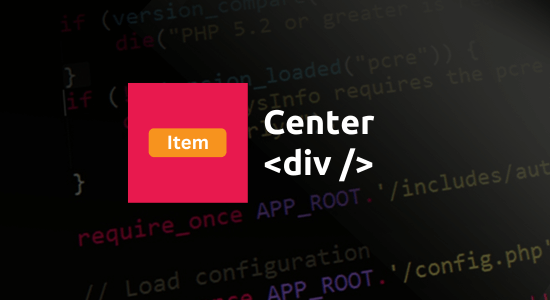Centering div element in web design seems like it should be straightforward, right? Yet, it’s a topic that often sparks heated debates among developers 😉. Let’s dive into three easiest ways to center a div and why they might not be as simple or universally loved as they appear.
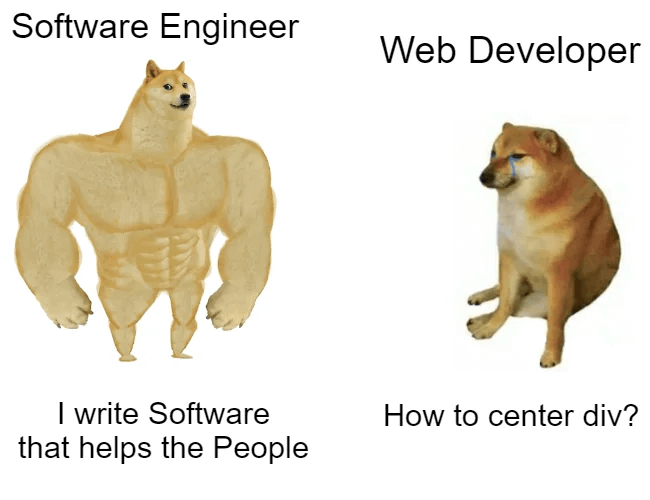
Using Margin Auto
Traditional Method The traditional method that most developers learn first uses margin: auto;. The way it works is by assigning the same margin to all sides of the div element so that it aligns horizontally at the exact center of its containing element.
.centered-div {
width: 50%; /* Or any desired width */
margin: auto;
}Flexbox
Flexbox has revolutionized layout design in CSS, offering powerful tools for alignment and spacing. Centering a div using Flexbox is straightforward:
<div class="parent-container">
<div class="centered-div">
<!-- Your content here -->
</div>
</div>.parent-container {
display: flex;
justify-content: center;
align-items: center;
}You May Also Like: New Way To Write Media Query
Grid
CSS Grid Layout offers another powerful way to center elements, especially in complex layouts:
.parent-container {
display: grid;
place-items: center;
}